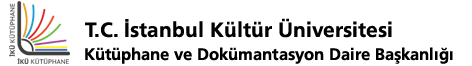Designing interfaces
Başlık:
Designing interfaces
ISBN:
9780596008031
Yazar:
Yayım Bilgisi:
Beijing : O'Reilly, 2006.
Fiziksel Açıklamalar:
xx, 331 s. : şkl. ; 25 cm
Genel Not:
"Patterns for effective interaction design"--Cover.
Bibliyografik referanslar içerir (s. 313-316).
Preface p. x 01 What Users Do p. 54 A Means to an End p. 3 The Basics of User Research p. 5 Users' Motivation to Learn p. 7 The Patterns p. 10 1 Safe exploration p. 11 2 Instant gratification p. 11 3 Satisficing p. 11 4 Changes in midstream p. 12 5 Deferred choices p. 13 6 Incremental construction p. 14 7 Habituation p. 14 8 Spatial memory p. 15 9 Prospective memory p. 16 10 Streamlined repetition p. 17 11 Keyboard only p. 17 12 Other people's advice p. 18 02 Organizing the Content: Information Architecture and Application Structure p. 20 The Basics of Information Architecture: Dividing Stuff Up p. 22 Physical Structure p. 28 The Patterns p. 30 13 Two-panel selector p. 31 14 Canvas plus palette p. 34 15 One-window drilldown p. 36 16 Alternative views p. 39 17 Wizard p. 42 18 Extras on demand p. 45 19 Intriguing branches p. 47 20 Multi-level help p. 49 03 Getting Around: Navigation, Signposts, and Wayfinding p. 54 Staying Found p. 55 The Cost of Navigation p. 56 The Patterns p. 63 21 Clear entry points p. 64 22 Global navigation p. 66 23 Hub and spoke p. 68 24 Pyramid p. 71 25 Modal panel p. 74 26 Sequence map p. 76 27 Breadcrumbs p. 78 28 Annotated scrollbar p. 80 29 Color-coded sections p. 82 30 Animated transition p. 84 31 Escape hatch p. 86 04 Organizing the Page: Layout of Page Elements p. 88 The Basics of Page Layout p. 89 The Patterns p. 99 32 Visual framework p. 100 33 Center stage p. 103 34 Titled sections p. 107 35 Card stack p. 109 36 Closable panels p. 111 37 Movable panels p. 114 38 Right/left alignment p. 116 39 Diagonal balance p. 118 40 Property sheet p. 120 41 Responsive disclosure p. 123 42 Responsive enabling p. 125 43 Liquid layout p. 128 05 Doing Things: Actions and Commands p. 130 Pushing the Boundaries p. 133 The Patterns p. 136 44 Button groups p. 137 45 Action panel p. 140 46 Prominent "done" button p. 144 47 Smart menu items p. 146 48 Preview p. 147 49 Progress indicator p. 149 50 Cancelability p. 151 51 Multi-level undo p. 153 52 Command history p. 156 53 Macros p. 158 06 Showing Complex Data: Trees, Tables, and Other Information Graphics p. 160 The Basics of Information Graphics p. 161 The Patterns p. 173 54 Overview plus detail p. 174 55 Datatips p. 176 56 Dynamic queries p. 178 57 Data brushing p. 181 58 Local zooming p. 184 59 Row striping p. 187 60 Sortable table p. 189 61 Jump to item p. 191 62 New-item row p. 193 63 Cascading lists p. 195 64 Tree table p. 197 65 Multi-y graph p. 198 66 Small multiples p. 200 67 Treemap p. 203 07 Getting Input From Users: Forms and Controls p. 206 The Basics of Form Design p. 207 Control Choice p. 209 The Patterns p. 218 68 Forgiving format p. 219 69 Structured format p. 220 70 Fill-in-the-blanks p. 222 71 Input hints p. 224 72 Input prompt p. 225 73 Autocompletion p. 227 74 Dropdown chooser p. 230 75 Illustrated choices p. 233 76 List builder p. 235 77 Good defaults p. 237 78 Same-page error messages p. 239 08 Builders and Editors p. 242 The Basics of Editor Design p. 244 The Patterns p. 248 79 Edit-in-place p. 249 80 Smart selection p. 251 81 Composite selection p. 253 82 One-off mode p. 255 83 Spring-loaded mode p. 257 84 Constrained resize p. 259 85 Magnetism p. 261 86 Guides p. 263 87 Paste variations p. 266 09 Making it Look Good: Visual Style and Aesthetics p. 268 Same Content, Different Styles p. 270 The Basics of Visual Design p. 279 What This Means for Desktop Applications p. 287 The Patterns p. 290 88 Deep background p. 291 89 Few hues, many values p. 294 90 Corner treatments p. 297 91 Borders that echo fonts p. 300 92 Hairlines p. 303 93 Contrasting font weights p. 306 94 Skins p. 308 References p. 312 Index p. 318
Özet:
Preface p. x 01 What Users Do p. 54 A Means to an End p. 3 The Basics of User Research p. 5 Users' Motivation to Learn p. 7 The Patterns p. 10 1 Safe exploration p. 11 2 Instant gratification p. 11 3 Satisficing p. 11 4 Changes in midstream p. 12 5 Deferred choices p. 13 6 Incremental construction p. 14 7 Habituation p. 14 8 Spatial memory p. 15 9 Prospective memory p. 16 10 Streamlined repetition p. 17 11 Keyboard only p. 17 12 Other people's advice p. 18 02 Organizing the Content: Information Architecture and Application Structure p. 20 The Basics of Information Architecture: Dividing Stuff Up p. 22 Physical Structure p. 28 The Patterns p. 30 13 Two-panel selector p. 31 14 Canvas plus palette p. 34 15 One-window drilldown p. 36 16 Alternative views p. 39 17 Wizard p. 42 18 Extras on demand p. 45 19 Intriguing branches p. 47 20 Multi-level help p. 49 03 Getting Around: Navigation, Signposts, and Wayfinding p. 54 Staying Found p. 55 The Cost of Navigation p. 56 The Patterns p. 63 21 Clear entry points p. 64 22 Global navigation p. 66 23 Hub and spoke p. 68 24 Pyramid p. 71 25 Modal panel p. 74 26 Sequence map p. 76 27 Breadcrumbs p. 78 28 Annotated scrollbar p. 80 29 Color-coded sections p. 82 30 Animated transition p. 84 31 Escape hatch p. 86 04 Organizing the Page: Layout of Page Elements p. 88 The Basics of Page Layout p. 89 The Patterns p. 99 32 Visual framework p. 100 33 Center stage p. 103 34 Titled sections p. 107 35 Card stack p. 109 36 Closable panels p. 111 37 Movable panels p. 114 38 Right/left alignment p. 116 39 Diagonal balance p. 118 40 Property sheet p. 120 41 Responsive disclosure p. 123 42 Responsive enabling p. 125 43 Liquid layout p. 128 05 Doing Things: Actions and Commands p. 130 Pushing the Boundaries p. 133 The Patterns p. 136 44 Button groups p. 137 45 Action panel p. 140 46 Prominent "done" button p. 144 47 Smart menu items p. 146 48 Preview p. 147 49 Progress indicator p. 149 50 Cancelability p. 151 51 Multi-level undo p. 153 52 Command history p. 156 53 Macros p. 158 06 Showing Complex Data: Trees, Tables, and Other Information Graphics p. 160 The Basics of Information Graphics p. 161 The Patterns p. 173 54 Overview plus detail p. 174 55 Datatips p. 176 56 Dynamic queries p. 178 57 Data brushing p. 181 58 Local zooming p. 184 59 Row striping p. 187 60 Sortable table p. 189 61 Jump to item p. 191 62 New-item row p. 193 63 Cascading lists p. 195 64 Tree table p. 197 65 Multi-y graph p. 198 66 Small multiples p. 200 67 Treemap p. 203 07 Getting Input From Users: Forms and Controls p. 206 The Basics of Form Design p. 207 Control Choice p. 209 The Patterns p. 218 68 Forgiving format p. 219 69 Structured format p. 220 70 Fill-in-the-blanks p. 222 71 Input hints p. 224 72 Input prompt p. 225 73 Autocompletion p. 227 74 Dropdown chooser p. 230 75 Illustrated choices p. 233 76 List builder p. 235 77 Good defaults p. 237 78 Same-page error messages p. 239 08 Builders and Editors p. 242 The Basics of Editor Design p. 244 The Patterns p. 248 79 Edit-in-place p. 249 80 Smart selection p. 251 81 Composite selection p. 253 82 One-off mode p. 255 83 Spring-loaded mode p. 257 84 Constrained resize p. 259 85 Magnetism p. 261 86 Guides p. 263 87 Paste variations p. 266 09 Making it Look Good: Visual Style and Aesthetics p. 268 Same Content, Different Styles p. 270 The Basics of Visual Design p. 279 What This Means for Desktop Applications p. 287 The Patterns p. 290 88 Deep background p. 291 89 Few hues, many values p. 294 90 Corner treatments p. 297 91 Borders that echo fonts p. 300 92 Hairlines p. 303 93 Contrasting font weights p. 306 94 Skins p. 308 References p. 312 Index p. 318